Constraints
Follow Path Constraint
The Follow Path Constraint makes complex motion much easier to create by allowing us to constrain an object to a path. Watch the video, or read more below.
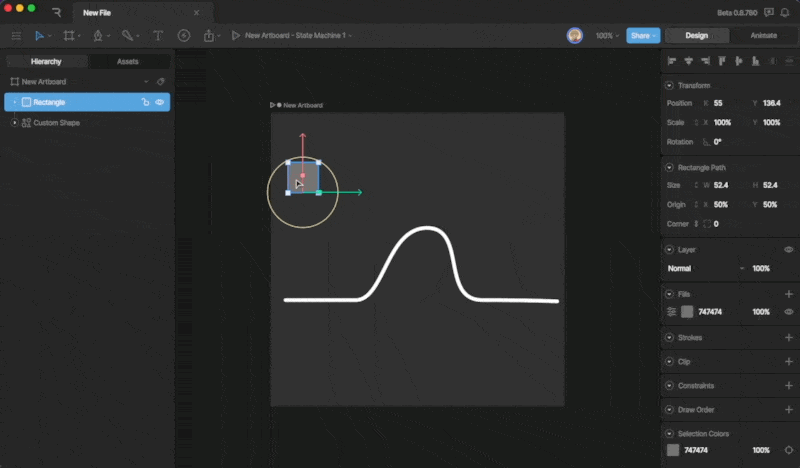 Now, use the target button and select the path you want to constrain the object to.
Now, use the target button and select the path you want to constrain the object to.
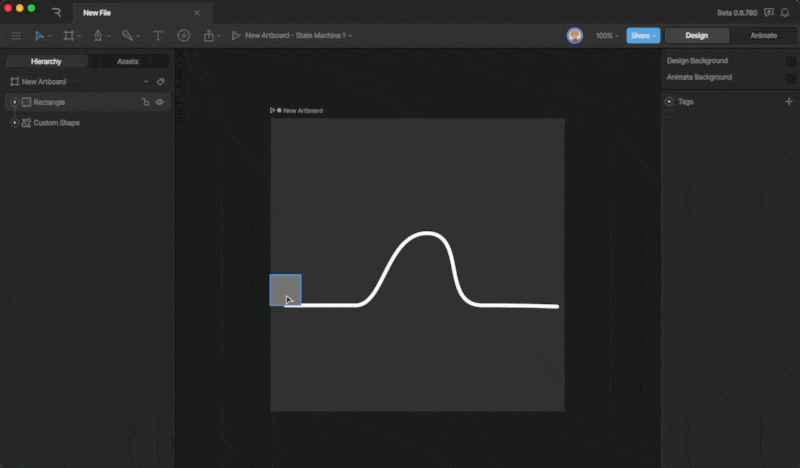
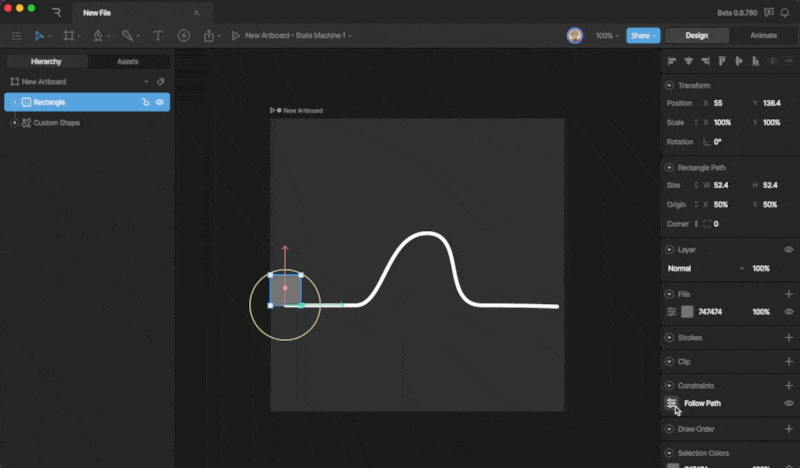 When the Orient toggle is set to off, the rotation of the constrained object does not change. This means you’ll be able to manually change the rotation of the object as you see fit.
When the Orient toggle is set to off, the rotation of the constrained object does not change. This means you’ll be able to manually change the rotation of the object as you see fit.

