Unity
Layouts
Control the layout of your Rive animation in Unity
For more information on Rive Layout see the runtime documentation.
Fit and Alignment
Using a Rive Widget component, you can select from a list of Fit and Alignment options.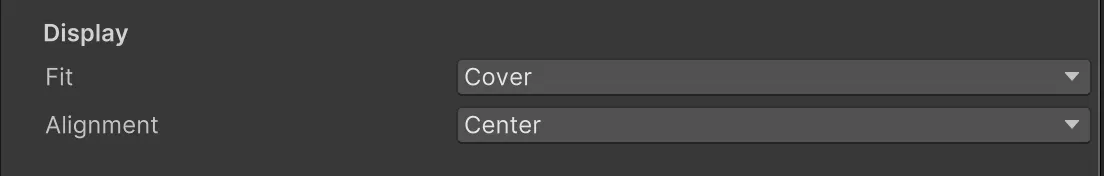
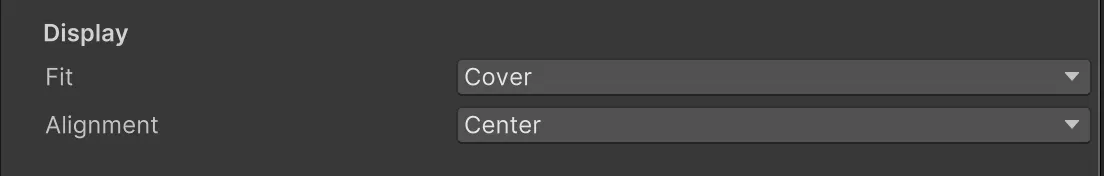
Responsive Layout
TheLayout Fit mode lets you display resizable artboards with built-in responsive behavior, configured directly in the graphic. Set a Fit of type Layout at runtime and the artboard will resize automatically. Optionally, provide a Layout Scale Factor to further adjust the scale of the content.
When Fit is set to
Layout, the Rive Widget:• Measures the available space from its RectTransform.• Calculates a new artboard size based on both the Layout Scaling Mode and a Layout Scale Factor .• Dynamically resizes the artboard to match the calculated dimensions.Layout Scaling Modes
You can choose from three layout scaling modes:Reference Artboard Size (Default)• Scales the artboard proportionally based on its original (reference) size, preserving the same relative size across different resolutions.• The artboard always appears “the same size in proportion to the screen,” maintaining consistent, resolution-agnostic visuals.• Use the Layout Scale Factor to fine-tune or amplify the layout scaling above or below 1×.Constant Pixel Size• The artboard maintains its pixel size, regardless of the screen resolution or DPI.• The Layout Scale Factor is a direct multiplier on the pixel size of the original artboard.• This mode can cause the artboard to appear larger on lower-resolution screens and smaller on higher-resolution screens.Constant Physical Size• Attempts to maintain the artboard’s physical dimensions across different devices by scaling according to DPI.• A device with a higher DPI will see larger pixel scaling so that, physically, the artboard is the same size from device to device.• Requires two additional properties in RiveWidget:- Fallback DPI: Used if Screen.dpi is unavailable.
- Reference DPI: The baseline DPI for your UI (e.g., 96 if you’re targeting standard desktop size).
Layout Scale Factor
Regardless of whichLayout Scaling Mode you select, you can further scale the artboard via the Layout Scale Factor . A value of 1.0 means no additional scaling; values greater than 1.0 enlarge the artboard, and values below 1.0 shrink it.In practice, you might use this factor to give yourself flexibility in adjusting the artboard size, even after choosing a particular scaling mode. For example, you might find that everything is slightly too large on mobile and set the Layout Scale Factor to 0.9 (90% of the scaled size).
